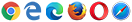Chipworks is currently unavailable. Normal service will resume shortly. Please return in a few minutes.
Welcome to Chipworks
This is the Chipworks portal where we deal with registered pets. It is available to pet owners and registered service users. Self-registration for pets that are not already registered on any official UK database is also available.
Log In
Microchip no. or UIC
Invalid
Chipworks:

Current pet owners/keepers use your 5 digit Owner PIN to log in to view/amend your details or download an up-to-date registration certificate. You will not be able to change the keeper's name on the registration or transfer keepership.
Vets, nurses, implanters etc: please use your UIC (user name) and password.
You appear to be logged in already or have a suspended session, possibly in another tab or window.
To proceed, you will have to log out first.
Information
This is the Chipworks portal, where we welcome our users and pet owners and keepers to log in and make use of our services.
Chip and PIN
If you are a pet owner or keeper in possession of a Registration Certificate (a printable PDF document)
then in addition to the Chip ID you will find a 5 digit Owner/Keeper PIN with which to log in.
These details may also have been communicated to you via a receipt from a veterinary practice,
or through an electronic communication from Chipworks around the time of registration.
When you are logged in, you can update certain information about your pet.
The kind of information you can edit, and whether the edit is free or comes with a fee, will depend on the kind of account you have with Chipworks.
If you have more than one pet registered with Chipworks, you can link your pets into groups so
that you can use the Chip ID and Owner/Keeper PIN of any pet to log in and see the details of all the pets in its group.
To confirm that a Chip ID is registered with Chipworks, use our Chip Search service.
Changing ownership/keepership
If you are transferring the pet to someone else, first obtain the 8 digit Take Keepership PIN from the portal or printed certificate.
Give the Chip ID and the Take Keepership PIN to the new owner/keeper to be used on the Chipworks login page.
The new owner/keeper uses the Chip ID and Take Keepership PIN together to log in and complete the transfer.
Once the transfer is complete, your current access credentials will no longer permit you to log in and view the pet's details.
Chipworks will assume that anyone in possession of the Take Keepership PIN has the approval of the current owner/keeper to take the pet.
Certificates
Using your Chip ID and 5 digit Owner/Keeper PIN, you can log in and download registration documentation:
- A PDF document certifying all of the registered details associated with the pet, including the owner/keeper's contact details, the Owner/Keeper PIN and the Take Keepership PIN.
Note: At Chipworks we use may the terms owner and keeper interchangeably.
The terms refer to the person who is registered as responsible for the pet, and to whom Chipworks would normally send correspondence.
Other users
If you are a registered service user (such as a vet or animal charity representative) approved to use the portal,
Chipworks will have issued you with a Unique Identity Code (UIC) and password.
Use your UIC and your password to log in and use our registration and reunification services.
In the Profile section of the Chipworks portal you can change your password, which you should do regularly.
You are responsible for keeping your login credentials secure.
Veterinary practices and charities may use various Practice Management Systems (PMS) that are integrated with Chipworks.
In these cases, your access to Chipworks registration services is exclusively through your PMS.